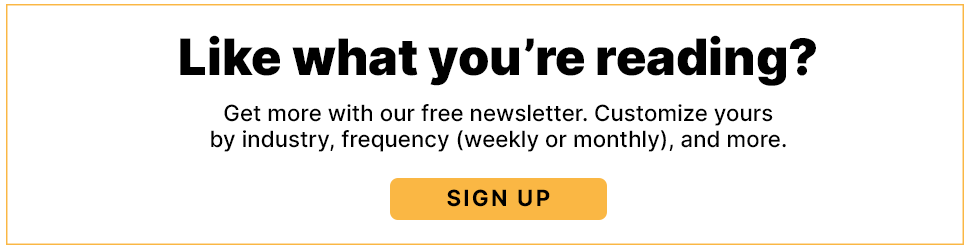I paid – now what?
Immediately following completion of the checkout you will receive 2 emails in the inbox that you subscribed with. Your subscription confirmation email contains a direct link to start watching. Otherwise you can pick a video and login where prompted.
Need a receipt for reimbursement?
The second email that you will receive in the inbox of the email that you subscribed with, will be a subscription directly from Stripe.
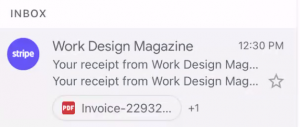
Or you can go into your personal account dashboard and under ‘Subscriptions’ will be a section titled ‘Latest invoice’. Select ‘view’ for your download options.
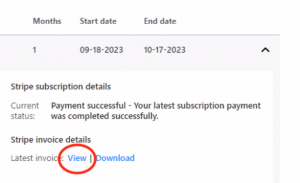
Payment Methods
All options require credit card payment and monthly options are automatically renewed for your convenience. You won’t have to worry about resubscribing as new videos are released. And you’ll have complete control in your ‘My Account’ dashboard to cancel at any time.
Moved organizations and need to change your information?
Simply edit your account information in your ‘My Account’ dashboard or contact [email protected] for assistance.
Cancellations
To cancel simply select that option under ‘Subscription’ on your ‘My Account’ dashboard.
Can I get a refund?
For monthly subscribers
When cancelling a monthly subscription all future charges associated with your subscription will be cancelled. Your cancellation will become effective at the end of the current billing period. You will not receive a refund; your subscription access and accompanying subscriber benefits will continue through the remainder of the billing period.
For annual subscribers
If you cancel an annual subscription, your subscription and other subscription benefits will end immediately upon your cancellation and you will receive a refund prorated to the effective date of your cancellation. If you cancel within the last 30 days of your subscription, you will not receive a refund and your benefits will continue through the remainder of that cycle.